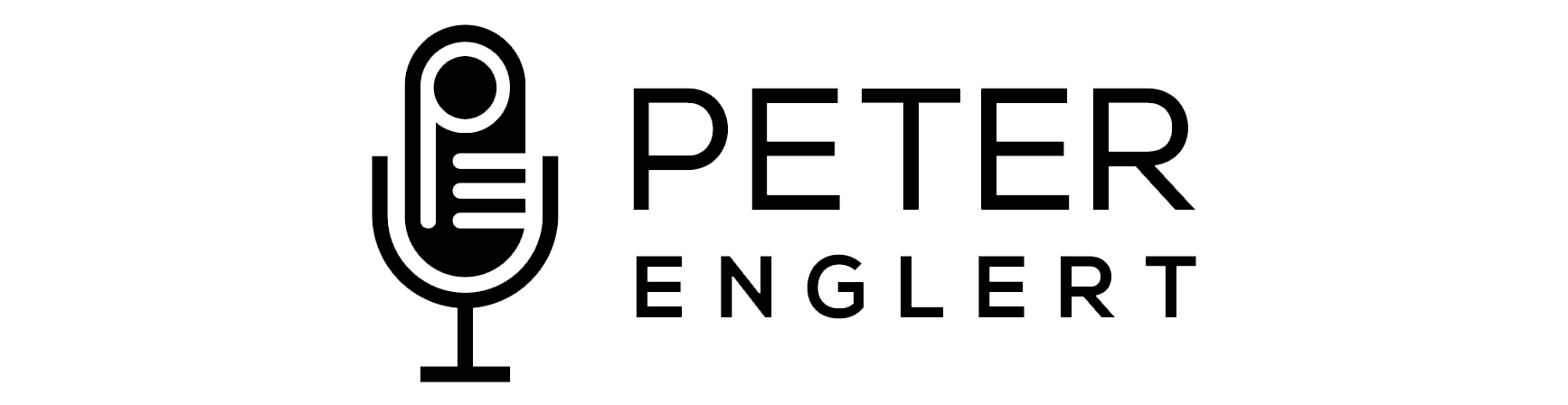I did not communicate enough as a leader in the early years of serving as a pastor.
Conversations would begin with several questions from the people I served that could have been answered by sharing earlier.
A few years ago, I made an intentional decision to start posting more on social media. The conversations full of questions soon turned to discussions about posts on social media. Investing online became a way to fill in the blanks for the people I serve.
I’ve shared a few blog posts on social media for organizations and individual leaders. Christianity brings a unique struggle of not unhealthily “self-promoting” ourselves, but we also live in a tension that if we do not communicate, we leave people in the dark.
Leaders, pastors, volunteers, and church attenders have a remarkable opportunity. The best way to dismantle the concern of self-promotion comes from reminding ourselves of our role to celebrate and tell the story of the church or organization we lead. You can inspire and encourage others by your social media posts.
I want to provide an easy checklist that you can use for posting on Facebook, Instagram, Twitter, or LinkedIn to help get you started:
1. Pre-decide what to post.
Start by looking at your calendar. You have meetings and events that you can celebrate or share the behind the scenes. By pre-deciding an opportunity to post, you can take the guesswork out of forgetting when to post. Let me give you a few examples of pre-deciding posts:
- Thank another leader or volunteer in a photo post of a one-on-one meeting.
- Remind people of an event by posting the setup or meeting prep team.
- Take a photo of a person stage speaking or leading worship.
Additionally, it might be a good idea to find a person who can take pictures for you.
2. Take the photos in real-time and post later.
Sometimes, it can become cumbersome at the moment to share a post. When you pre-decide what to post, you know when to take the picture. You can then plan on right after the event or opportunity to share it on social media. I would not wait more than an hour after the event. There’s something about seeing a post in real-time.
3. Craft or pre-craft the status update to your post.
One of the difficulties you might find is what do I say in a post? The more you post, the more that you can find your voice. I want to give you a few examples of crafting a post that you can use:
- I want to thank (leader’s name) for their investment at (organization name)…
- I love hearing (leader’s name) share about their passion
- It’s a great joy to serve with this team.
Also, you can share quotes from opportunities and events. If you pre-craft a post, that can allow you to copy and paste.
4. Tag people and organizations.
It takes some work, but tagging people in social media posts alerts them to your post. The best way to do that in most platforms is by typing the “@” in the post. If you don’t know, then ask them. Tagging also helps you follow the people you serve alongside.
5. Use hashtags.
Hashtags are like links. When people click #ROC, they are searching for Rochester, NY posts. Hashtags are helpful labels and become a better way for people to find your posts. You can specific posts like the church you serve i.e., #Browncroft. Or you might use a broader one like #bettertogether. You can type your hashtag in the notes section. Hashtags work best used on Instagram, Twitter, and LinkedIn.
Below is an example of a post that uses this checklist.
Leadership is about communicating what matters. You have a remarkable opportunity in this season to invest in social media.
Photo by Glen Carrie on Unsplash